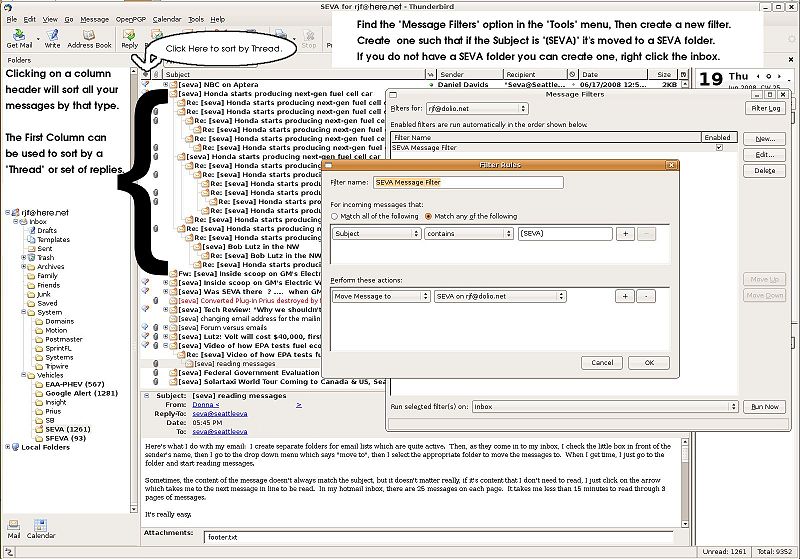|
This page you are viewing is part of the SEVA Wiki Archive, Please visit the new Official Website! |
|
Talk:Maillist
Jump to navigation
Jump to search
managing maillist messages
Some tips for managing messages from high volume maillists.
- Clicking on a column header will sort all your messages by that field.
- The First Column can be used to sort by a "Thread" or set of replies.
- You can create folders, by right clicking on your inbox, or another folder you can create a new sub folder in which to keep messages.
- You can create a "Message Filter" via the Tools menu. Create a new filter such that if the Subject is "[SEVA]" the message will be moved to the "SEVA" folder. Now all messages from that list will be moved into that folder, where you can go and read them.